猎豹浏览器卸载不干净的解决方法
最近很多朋友都在问一个问题,那就是如何卸载猎豹浏览器?猎豹浏览器之所以难以删除是因为没有删除它的数据残留,接下来00791下载站就教对大家如何彻底删除猎豹浏览器。
猎豹浏览器卸载不掉怎么办
方法一:
1、如果你的电脑安装勒60安全卫士,可是使用它来删除,如下图所示,我们点击进入软件管家,然后点击软件卸载,找到猎豹浏览器点击右边的卸载按钮就可以了。

方法二:
1、鼠标右击“开始菜单”,点击“控制面板”,进入后点击“卸载程序”,最后找到猎豹浏览器右键点击它,选择“卸载/更改”即可;
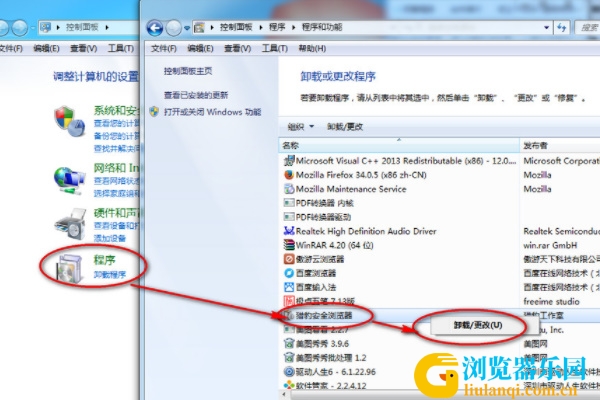
方法三:
1、我们打开猎豹浏览器的安装位置,然后在文件夹中找到“uninst.exe”,点击它;
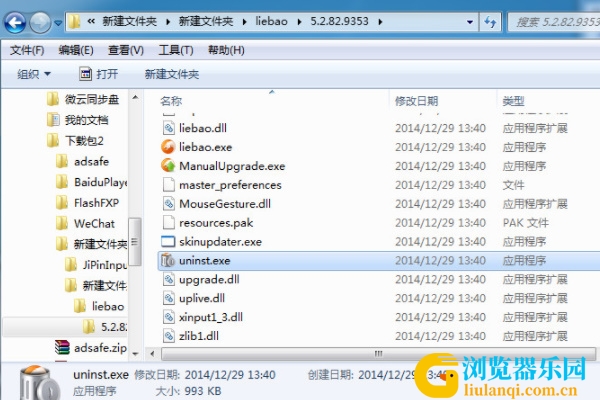
2、然后就会弹出卸载窗口,将“卸载不删除用户数据”取消1勾选,点击“删除”即可;
