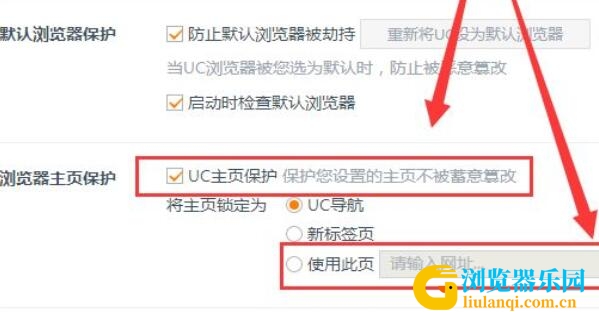uc浏览器网址导航怎么设置更换(手机/电脑)
浏览器一般会有一个默认的导航网址,但是有小伙伴不喜欢uc的默认导航网址,想知道uc浏览器导航网址怎么换,其实手机版是不能换的只有电脑能换。下面00791下载站整理了相关教程,一起来了解下吧。
uc浏览器导航网址怎么换:
一、手机版
1、手机版的导航栏网址无法更换。
2、不过我们可以修改导航栏推荐的内容。
3、只要打开uc浏览器“菜单”,打开“设置”

4、再点开“uc头条设置”

5、在其中就可以修改导航内容了。

二、电脑版
1、电脑版只需要点击左上角的浏览器图标。

2、然后打开下拉菜单的“设置”

3、找到浏览器主页保护即可修改导航网址。