Instagram活动和在线状态关闭设置【手机/电脑】
使用 Instagram 时,您将能够看到其他人的活动和在线状态。启用您的 Instagram 活动状态后,您关注的帐户和您发送消息的用户可以看到您何
但是,如果有人看到您在线但没有回复他们的帖子或消息,您可能想隐藏您在 Instagram 上的状态。为避免尴尬,您可以隐藏您的 Instagram 在线状态。
不过,值得注意的是,其他朋友的在线活动状态也会对您隐藏。尽管如此,如果您想在 Instagram 上隐藏您的状态,请按照以下步骤开始。
如何在手机上隐藏您在 Instagram 上的状态
您的 Instagram 活动状态还会显示您上次在社交媒体网站上的活动时间。此外,它还包括一个键入指示器,其他人在键入回复或评论时可以看到该指示器。
要在手机上隐藏您在 Instagram 上的状态:
1.在您的iPhone、iPad或Android设备上启动Instagram应用程序。在 Instagram 上隐藏您的状态

2.点击右下角的个人资料图标。在 Instagram 上隐藏您的状态
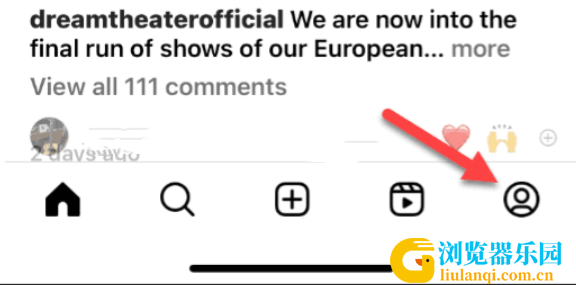
3.选择iPhone 上的汉堡菜单或右上角 Android 上的三点图标。在 Instagram 上隐藏您的状态

4.在出现的菜单上点击设置。
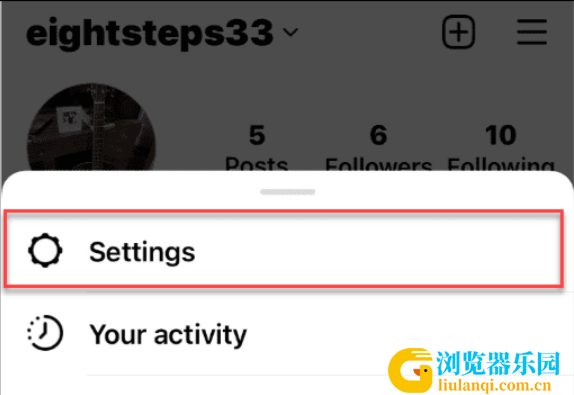
5.在以下菜单中选择隐私。在 Instagram 上隐藏您的状态
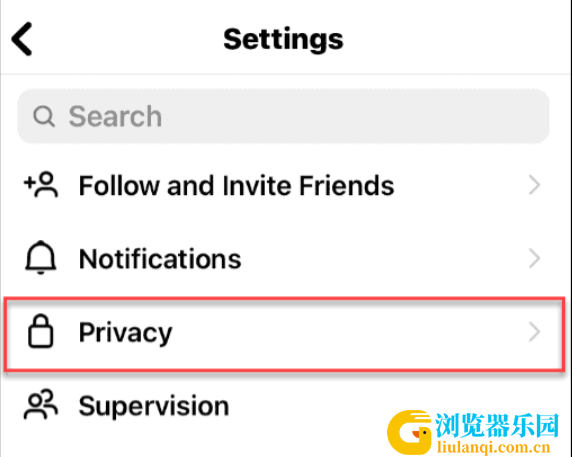
6.向下滚动并点击以下菜单中的活动状态。
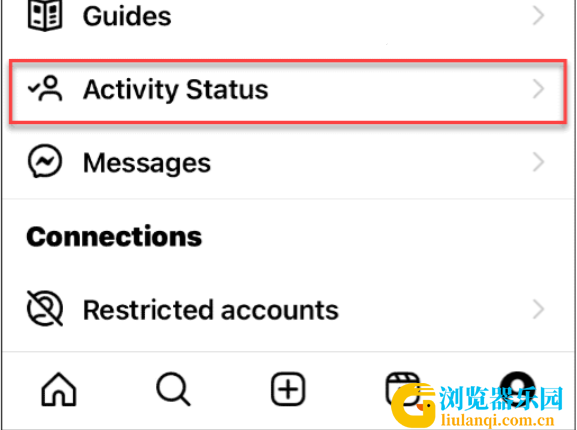
7.现在,在“活动状态”部分下,点击“显示活动状态”旁边的按钮将其关闭。

8.请注意,当您关闭“显示活动状态”选项时,“显示您何时一起活动”选项也将被禁用。在 Instagram 上隐藏您的状态
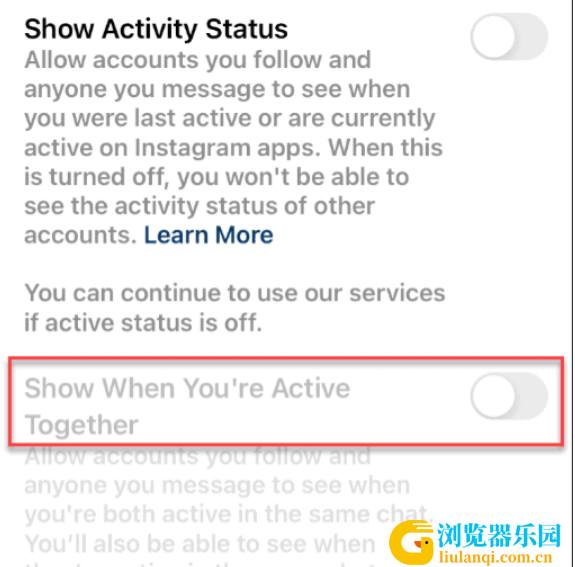
关闭活动状态功能后,您的关注者和您关注的帐户将无法再看到您在 Instagram 上的在线状态。
如何在桌面版 Instagram 上隐藏您的活动状态
除了通过手机或平板电脑隐藏您在 Instagram 上的活动状态之外,您还可以通过默认桌面浏览器中的 Web 应用程序执行此操作。
要从桌面隐藏 Instagram 上的活动状态:
1.在桌面上启动默认浏览器,前往Instagram 网站,如果尚未登录,请登录。
2.单击左侧面板中的个人资料选项。在 Instagram 上隐藏您的状态
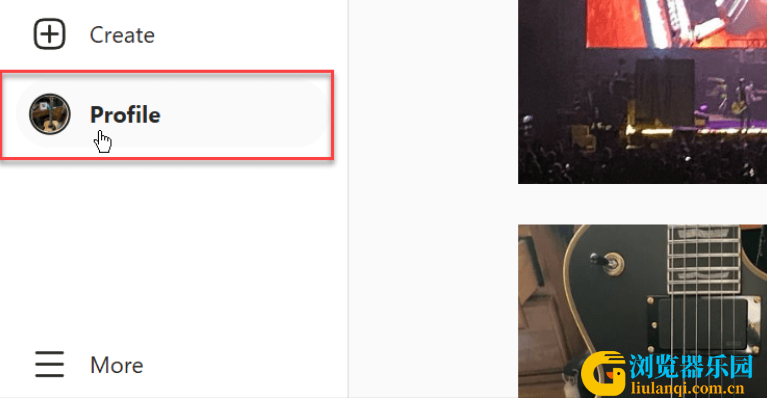
3.单击顶部的设置(齿轮图标)按钮,当菜单出现时,单击隐私和安全 选项。
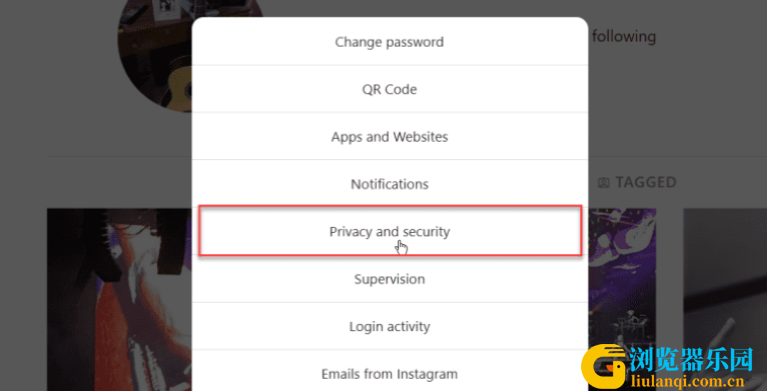
4.现在,在Activity Status部分下,取消选中Show Activity Status旁边的框。在 Instagram 上隐藏您的状态
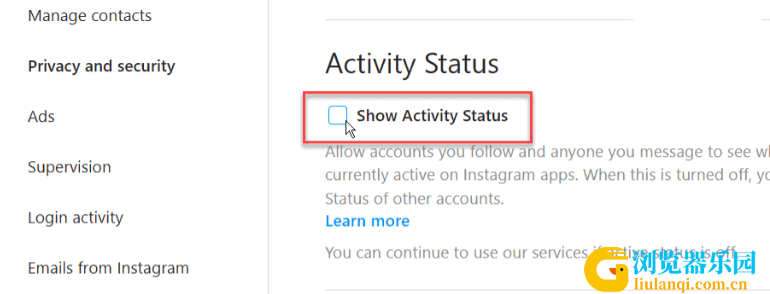
您的更改将立即保存,不会有保存按钮或验证消息可供点击。
在 Instagram 上的雷达下飞行
在您关闭 Instagram 上的活动状态后,您可以在其他用户不知道您何时使用该服务的情况下开展日常业务。有时您想一个人呆着,看看有趣的帖子并发表评论。
Instagram 归 Facebook 的母公司 Meta 所有,你也可以在 Facebook 上关闭你的状态。您还可以在 Instagram 上做其他有趣的事情。例如,了解如何查看您喜欢的第一张照片,或者如果您不小心发送了一条消息,您可以在 Instagram 上取消发送该消息。
虽然它通常是一个可靠的应用程序和平台,但有时无法正常工作。例如,您可能需要修复Instagram 音乐不工作。如果您遇到应用运行缓慢的问题,请学习通过清除 Instagram 缓存文件来提高性能。时在线。