360如何清理缓存数据和文件
360浏览器是一款全新的安全浏览器,360浏览器在用户不断使用的过程中,就会产生非常多的缓存,这样的缓存不及时清理就会导致用户打开浏览器的速度过慢等等原因,下文00791下载站小编给大家整理了360清理缓存数据和文件的图文教程,一起来了解下吧。
360浏览器怎么清理缓存?

1、打开360浏览器,在右上角点击三条横线的菜单图标。
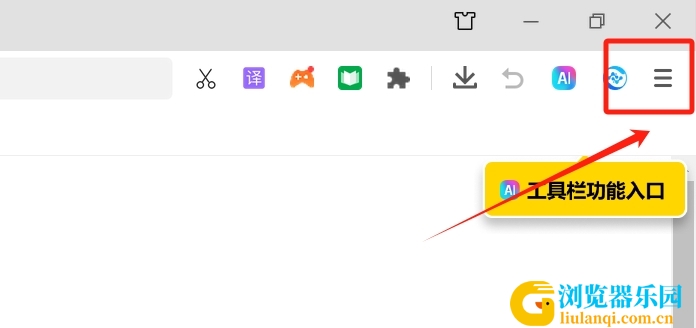
2、在弹出的菜单中,选择“工具”选项。
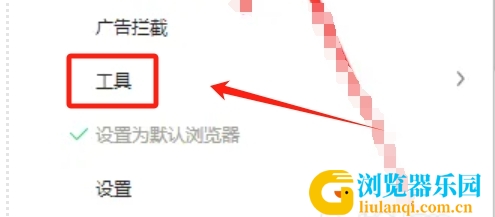
3、在“工具”菜单下,找到并点击“清除浏览数据”选项。

4、在弹出的窗口中,选择你想要清除的时间范围,然后点击“立即清除”按钮即可。

以上就是00791下载站小编为您整理的360浏览器怎么清理缓存?360浏览器清理缓存的操作流程啦,希望能帮到您。